Services FAQ
What types of security coverage do you provide?
Not only do we offer security installations, but we can also install access systems, intercoms, lockdowns, and camera systems. Most of these can be integrated with your burglar system to allow for maximum security of your business or residence.
What types of fire coverage do you provide?
Residential fire devices include smoke, heat, and gas detectors. These can be set up to not only alert you on-site but also send a signal to our central station if you choose alarm monitoring. These are monitored 24 hours and work regardless if your system is armed or not.
Commercial fire coverage includes smokes, heats, pulls, suppression monitoring, sprinkler monitoring, and much more! We can help you integrate all your fire devices and systems into one.
What types of Camera systems do you offer?
We offer a variety of camera system options, from CCTV to security-integrated cameras. Most camera systems we offer have an app connection for remote viewing!
Call our office at (800) 722-1070 and select option 4 to inquire.
Do you offer Patrol or Guard Services?
We provide patrol services for the Tri-Cities, WA area only. Please call our office at (800) 722-1070 and select option 4 to inquire.
We are partnered with Phoenix Patrol for Guard services. You can reach them at (509) 443-4477.
How much does a service call cost?
We offer fantastic service agreements for a low monthly price that provide great deals on service call fees and parts. These agreements can also include visual inspection and testing of your system annually to ensure your system is functioning properly. Call our office at (800) 722-1070 and select option 4 to inquire.
Contact our Service Department for current service rates. They can be reached at (800) 722-1070 and select option 3. This does not include parts or travel. Travel is applied to locations 30 or more minutes from our service offices. We have service offices in Pasco, Spokane Valley, and Wenatchee.
Account FAQ
How do I find out if I need special permits for my alarm system?
All city-required installation permits should be included in any equipment we install on your behalf. However, some cities require a public agency response permit which is the responsibility of the alarm system owner (you) to sign up and maintain. You will need to check your local city requirements.
Can I pay my invoices online?
Yes! Just visit our website and click on Pay Bill Online found at the top right of the web page.
Can I set my account up with autopay?
Yes, please print the ACH Form found here! Fill out the information, and it can be emailed to accounting@moonsecurity.com or faxed to 509-543-3839.
What is your mailing address?
PO Drawer B
Pasco, WA 99302
I got a fine from the city for too many false alarm responses, how do I address this?
All false alarm fines are issued through the city where the alarm system is located and are the responsibility of the alarm system owner (you). Many false alarms are caused by user error. If you feel you are having more false alarms than normal, please contact our office at (800) 722-1070 and select Option 4 to discuss your account.
Who has ownership of the system?
With all systems installed by Moon Security, you do! We consult and help to build the best possible solution for your needs – leveraging our relationship with multiple product vendors and our years of experience. After installation, we contract with you for monitoring, maintenance, and support – but the equipment is your own.
How do I request an insurance premium form to send to my insurance company?
Contact our office Monday – Friday from 8 am to 5 pm at (800) 722-1070 and select option 4 or email dataentry@moonsecurity.com.
Who do I contact if I have a billing or service dispute?
Contact our office Monday – Friday from 8 am to 5 pm at (800) 722-1070 and select option 4 to discuss your dispute or email dataentry@moonsecurity.com.
Alarm Monitoring FAQ
What is central monitoring?
Central Monitoring is a service provided to alarm system owners to give them yet another level of protection. How it works: When your alarm system is triggered, it sends a signal to the central monitoring center, where a trained operator acts based on the signal type received, you should receive a call about the alarm from this monitoring center.
What forms of communication should I use for alarm monitoring?
There are many forms of communication we offer for alarm signal communication. The best overall options are Cellular & Network.
Contact our office at (800) 722-1070, Option 4 to discuss your options.
What happens after I set off an alarm?
Stay Calm! Our central monitoring center should be reaching out to confirm if the alarm is false, but you are also welcome to reach out to them about the alarm as well. They can be reached at (800) 722-1070 and select option 1. Make sure you have your verification password ready. If you are unsure what password you set up, please text our office at (509) 545-1881 or call (800) 722-1070 option 4.
What should I do if I do not receive a call?
If you are a security system user and you disarmed the alarm within 60 seconds of setting it off, you may not receive a call as it was disarmed within the user error minute. You can always call our customer service office at (800) 722-1070 and select option 4 if you should have questions about this.
What is the difference between my PIN and my passcode?
Your system PIN is a 4 to 6-digit code that allows you to arm/disarm your system as well as access your system remotely through your app. A passcode is a form of verification to confirm we are speaking with an authorized user about the account.
How do I prevent false alarms from occurring?
Regular testing and training for security users. We recommend you test your security system quarterly to ensure all devices are functioning properly. You will also want to make sure to run a training test with any new guests or employees who will be using your security system.
Fire systems should be inspected by a professional at least once a year for any deficiencies. We also recommend performing fire drills at your own discretion. Not only does this allow you to keep up to date in case of a fire but also to confirm all the horns and strobes are alerting properly throughout the year.
What should I do if my alarm starts beeping?
Address the beeping by acknowledging your system. It varies from system to system for security, consult your user manual. Fire systems should have an acknowledge/silence button that will need to be pressed to stop the fire panel from beeping.
If it’s after hours and you can silence the beeping, call our office the next business day between 8 am and 5 pm. If you are not able to silence the beeping and its after hours, call (800) 722-1070 and select option 3. The answering service will take your information and forward it to the on-call technician, who will then give you a callback, please make sure you provide a good callback number.
Can my pet set off the alarm?
For pet owners, we recommend a solution using pet-friendly motion sensors. These are specifically designed to prevent false alarms when a small or medium pet activates the sensor. For owners of larger pets (greater than 50-70 pounds) additional considerations like window and glass break detectors might be a better solution.
I am going out of town, should I notify my alarm company?
Yes, we will place a note on your account advising of the length of time away and if there are any house sitters staying at the residence or pets that will be left at home and their caretaker’s information. We can temporarily contact these individuals in the event of an alarm while you are away.
Do you provide camera monitoring?
Yes! Many camera systems can be self-monitored through a phone app or on CCTV, but if you want central monitoring to check your cameras during an alarm, we do offer this service with select systems. Reach out to our office at (800) 722-1070 and select option 4 to inquire.
Do you offer app access to my system?
Yes! All newer security systems offer app access to your system. However, if you are using an older model security system, it may not be compatible to use this feature. Please contact our office at (800) 722-1070 option 4 to inquire about your existing system.
System Maintenance FAQ
How often do system backup power batteries need to be replaced?
For alarm system backup batteries, the typical life span is 3-5 years. This can vary depending on the variables of your environment and the model of your equipment.
How often should I replace batteries in my wireless alarm devices?
Wireless device batteries should be changed once a year or as your system reports low battery issues.
What if I already changed the batteries, and it comes back a month later?
If you get the same low battery notification again after changing the battery less than 6 months prior, please contact our office at (800) 722-1070 and select option 4 for further assistance.
How do I know my system is working?
Periodic testing is the best way to confirm your system is working as it is intended to do. Call our office at (800) 722-1070 and select option 4 for customer service. We will gladly walk you through testing your system.
What should I do if my system loses communication?
If your system is using a phone line to communicate, check to see if you have dial tone. If you do not have a dial tone, this means the phone line is having issues and you should contact your phone provider.
If your system is using cellular, it could be that cell coverage is not adequate in your area or a cell tower is down, causing connectivity issues. We do offer cell signal boosters for alarm panels that are having cell coverage issues.
If your system is using your Network, check to make sure your modem and/or router are not displaying any troubles and reset if they are. If your internet connection is good, it could be that something has changed, especially if you are running a dynamic IP, as your IP address can change at any time. We recommend a static IP address connection to correct this issue.
If still not resolved, contact our office at (800) 722-1070 and select option 4.
What kind of network connection do I need for my alarm system?
An External Static IP address
An external IP is the address that your Internet Service Provider (ISP) has assigned to your modem. This is the address “others” would use to reach you from the internet. In most cases, this address may be changed periodically by your ISP–this is what’s referred to as a dynamic IP. We do not recommend using a dynamic IP for connection. You may ask your ISP to assign you a permanent IP Address, usually at an additional charge. This is called a static IP. A static IP allows your devices to be configured for long-term use without service interruptions.
What happens if I change internet providers or replace my router?
When there is a change in ISP, or perhaps you replaced or reset your router, the IP addresses and port information have likely been lost. In this case, your equipment may need to be reconfigured to work properly.
Many systems have redundant connectivity options for reporting alarms, such as a wireless radio. Products with this feature allow your system to report trouble, even when you are offline – however, features such as viewing cameras remotely, mobile app and smart home integrations, and device updates will likely be affected.
Where can I find my system manuals /how-to?
Many User Guides are available right here, online! If the model you have is not listed, you may choose to check the manufacturer’s website or reach out to your consultant for further assistance.
When should I consider upgrading my alarm system?
We recommend upgrading your security system every 5-6 years as new security features and protections become available. Upgrading ensures your system uses the most current security features and protections available.
Do you provide camera monitoring?
Yes! Many camera systems can be self-monitored through a phone app or on CCTV, but if you want central monitoring to check your cameras during an alarm, we do offer this service with select systems. Reach out to our office at (800) 722-1070 and select option 4 to inquire.
Do you offer app access to my system?
Yes! All newer security systems offer app access to your system. However, if you are using an older model security system, it may not be compatible to use this feature. Please contact our office at (800) 722-1070 option 4 to inquire about your existing system.






Connect with Moon Security